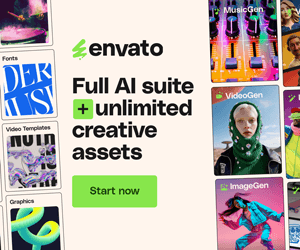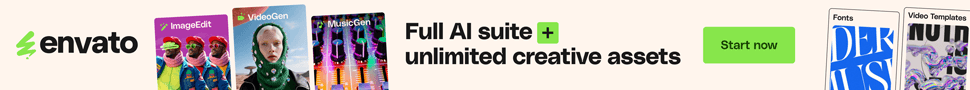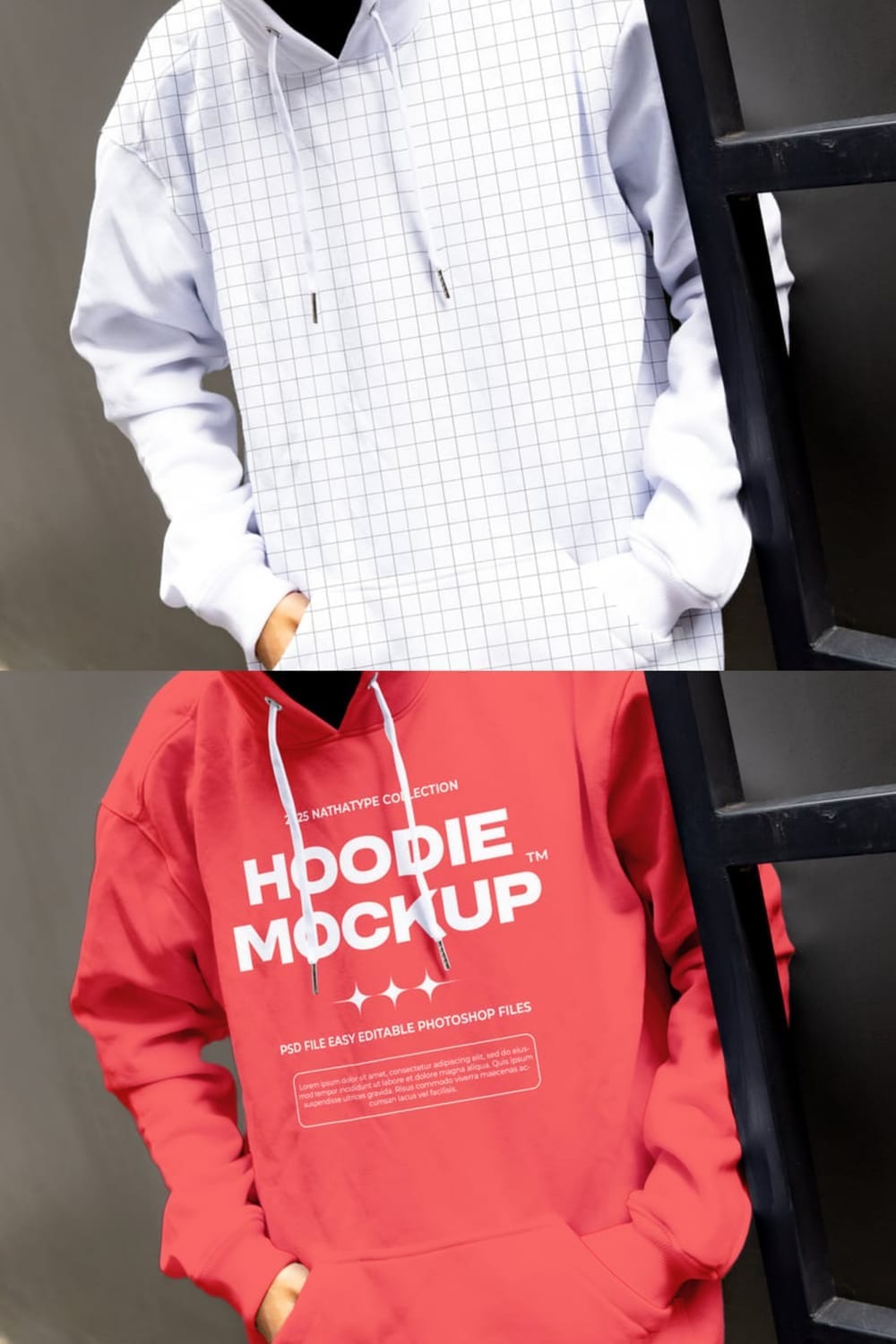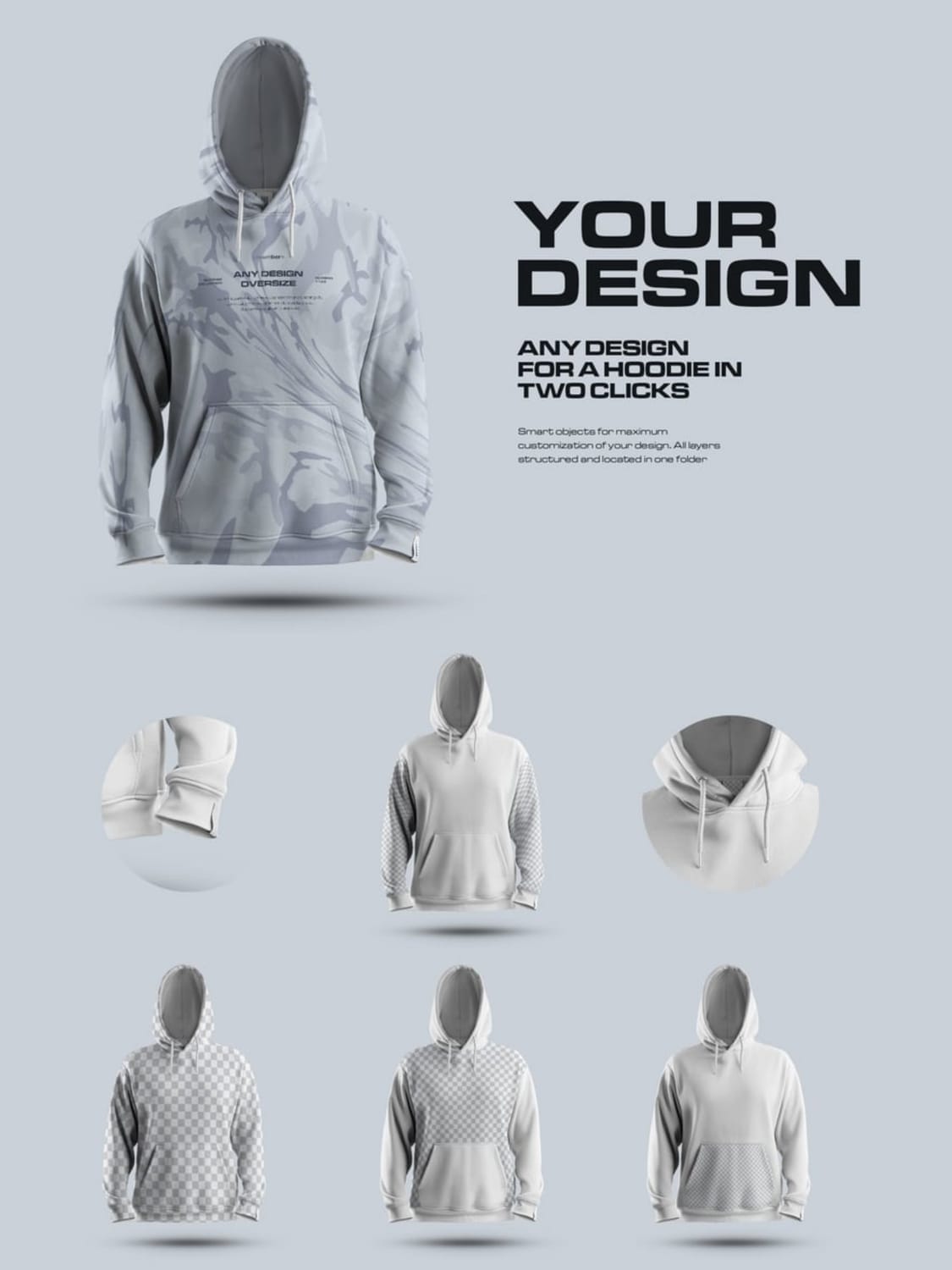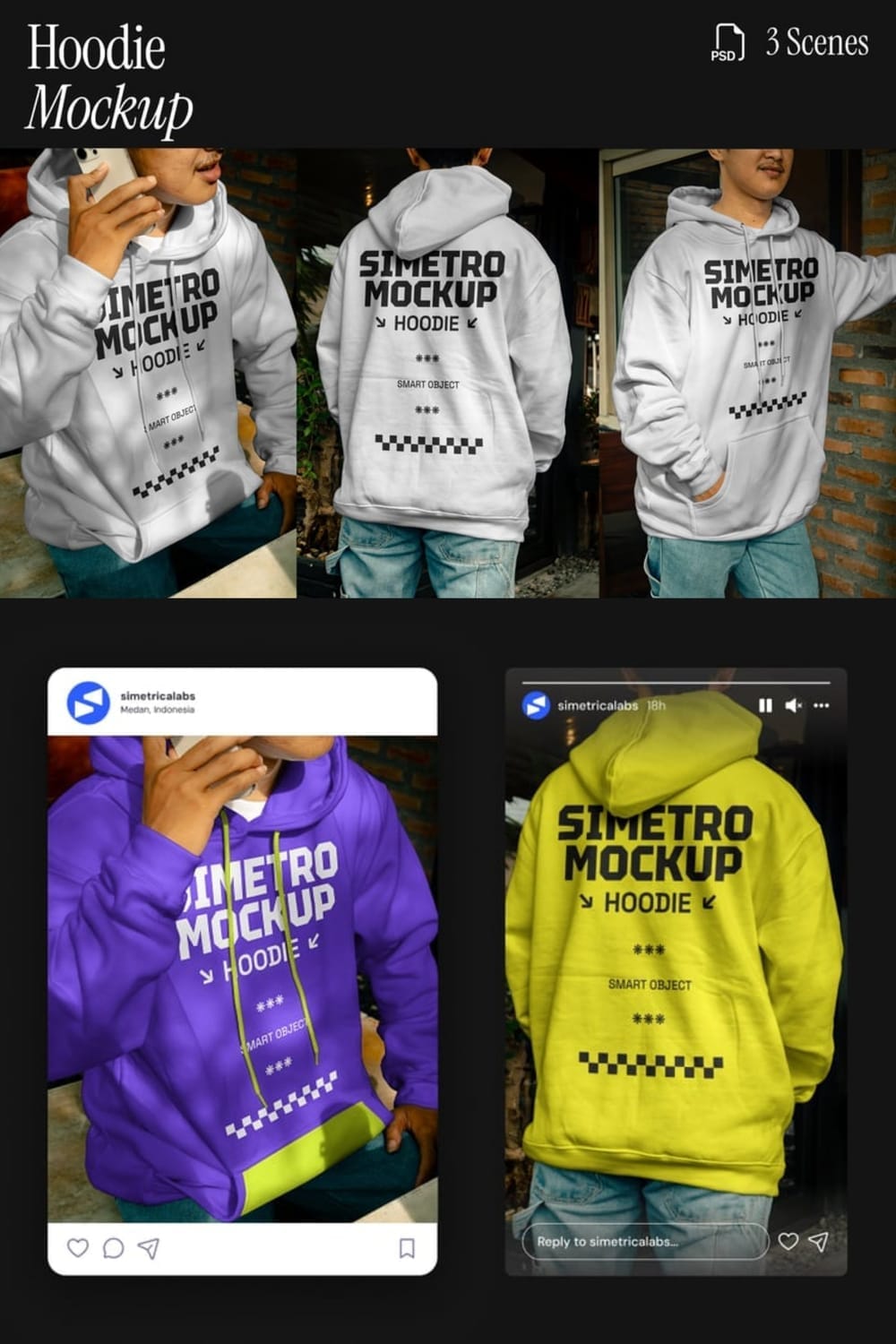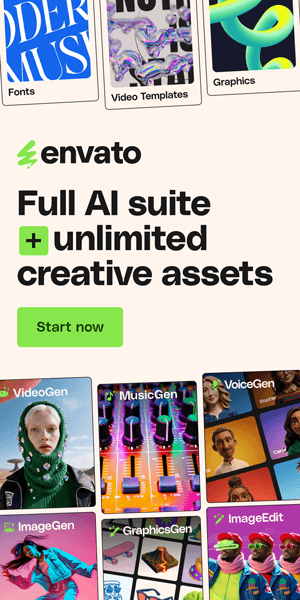15 Hoodie Mockups That Will Make Your Designs Look Amazing
Some links in this post may be affiliate links. See our Affiliate Disclosure for details.
Whether you're a graphic designer, a small business owner, or an e-commerce entrepreneur, you know how crucial it is to showcase your apparel designs in the best possible light. But let's be honest—organizing a professional photoshoot for every new design is expensive, time-consuming, and often out of reach. That's where mockups come in. They're the secret weapon for making your designs look incredible without the hassle.
In this post, we'll dive into 15 of the best hoodie mockup templates for Photoshop. These are more than just static images; they're professional, customizable PSD files that will help you create stunning product photos and presentations that captivate your audience and drive sales. We'll show you a variety of styles, from classic pullovers to streetwear-inspired shots, and explain why each one is perfect for different needs.
Ready to make your hoodies stand out? Let's get started.
Why Are Mockups Important?
You might be thinking, "Can't I just use a picture of a plain hoodie?" The short answer is no, not if you want to look professional and make sales. High-quality mockups are more than just a quick fix; they're a crucial part of your marketing and branding strategy.
First, they save you a ton of time and money. Forget the hassle and expense of hiring models, renting a studio, and paying for a photographer. With a good mockup, you can display your design on a realistic-looking hoodie in minutes. This is a game-changer for small businesses and independent designers who need to move fast.
Second, mockups allow for a consistent and polished brand image. Whether you're posting on social media, building your e-commerce store, or sending a proposal to a client, mockups ensure every product image is clean and professional. This builds trust and makes your brand look more reliable and established.
Finally, they help with decision-making. Customers want to see what a product will look like before they buy it. A mockup gives them a realistic preview, helping them visualize themselves wearing the hoodie. This clarity can significantly increase your conversion rates and reduce the chances of returns.
15 Hoodie Mockups for Amazing Designs
Let's dive into the list! We've hand-picked 15 of the best hoodie mockup templates to help you find the perfect fit for your brand and style. Each one offers unique features that will make your designs pop. We've included a variety of styles, from simple and clean to dynamic and edgy, so you're sure to find something that works for you. Below each description, you'll find a link to the specific template so you can check it out for yourself.
Mockup 1: The Classic Pullover

This mockup is a fantastic starting point for any brand, offering a clean and professional way to display your designs. Its classic pullover style is universally appealing and provides an excellent canvas to showcase your artwork. With this template, you're not just getting a static image; you're getting a fully customizable PSD file that allows you to change the color of every element—from the long sleeves and cuffs to the hood and its edges. The ability to adjust fabric hue, contrast, highlights, and shadows means you can match the lighting and feel of your brand perfectly. Plus, the high-resolution quality (3600 x 2400 px) ensures your designs will look crisp and professional on any platform.
Mockup 2: The Action Shot
For brands that want to convey a sense of movement, lifestyle, or energy, this action shot hoodie mockup is an excellent choice. Featuring a model in a casual, slightly dynamic pose, it allows viewers to better imagine the hoodie being worn in everyday life. The well-layered PSD files make customization a breeze, and the high resolution ensures your design looks sharp and detailed. The smart object layers simplify the process of adding your artwork seamlessly onto the hoodie. Plus, separate object and shadow layers give you greater control over the final presentation, allowing for specular/highlight adjustments to fine-tune the realism.
Mockup 3: The Flat Lay
Sometimes, the best way to showcase a design is with a clean, straightforward presentation. This flat lay mockup set does just that, offering three different views to highlight every detail of your hoodie. You get a classic front view, an angled view to show off the hood and sleeves, and a dedicated back view to ensure your rear designs get the attention they deserve. The realistic effects and shadows give the mockups a lifelike feel, while the changeable background allows you to match the aesthetic of your brand. As with all great mockups, it's smart object-operated, making it incredibly easy to drop your artwork in and see it come to life.
Mockup 4: The Zip up Hoodie

This mockup is a must-have for showcasing designs on zip up hoodies. Unlike pullovers, zipper hoodies offer more design opportunities and a different kind of aesthetic, and this template captures that perfectly. The set includes three high-resolution files (4000x4000 px), giving you multiple angles to display your work. It's fully customizable, allowing you to easily change colors, adjust shadows and highlights, and even work with a transparent background. The smart object layers and included documentation make it incredibly user-friendly, even for those new to mockups. It’s the ideal choice for brands that want to showcase a modern, versatile apparel line.
Mockup 5: The Oversized Look
If your brand is all about comfort and modern street style, this oversized hoodie mockup is the perfect choice. This set includes both front and back views, giving you a complete 3D-style presentation of your design. It’s highly versatile and compatible with Adobe Photoshop CC+. With a high resolution of 4250x4250 px and 300 dpi, your artwork will look incredibly sharp and detailed. The files are well-organized and utilize smart objects for easy customization. You can even customize the hoodie color and add a heater texture for an extra layer of realism. This mockup is ideal for showcasing bold designs that need to make an impact.
Mockup 6: The "Lifestyle" Vibe
This mockup is perfect for brands that want to showcase their hoodies in a natural, lifestyle setting. Based on professional photography, it features a model in various casual poses and settings, giving your designs a genuine, real-world feel. The high-resolution files (4000x6000 pixels at 300 dpi) ensure that every detail of your design is captured with clarity. It’s easy to edit with smart objects, allowing you to quickly paste your design onto the hoodie. The layered PSD file also gives you control to make adjustments and fine-tune the final image.
Mockup 7: The "Couple" Mockup
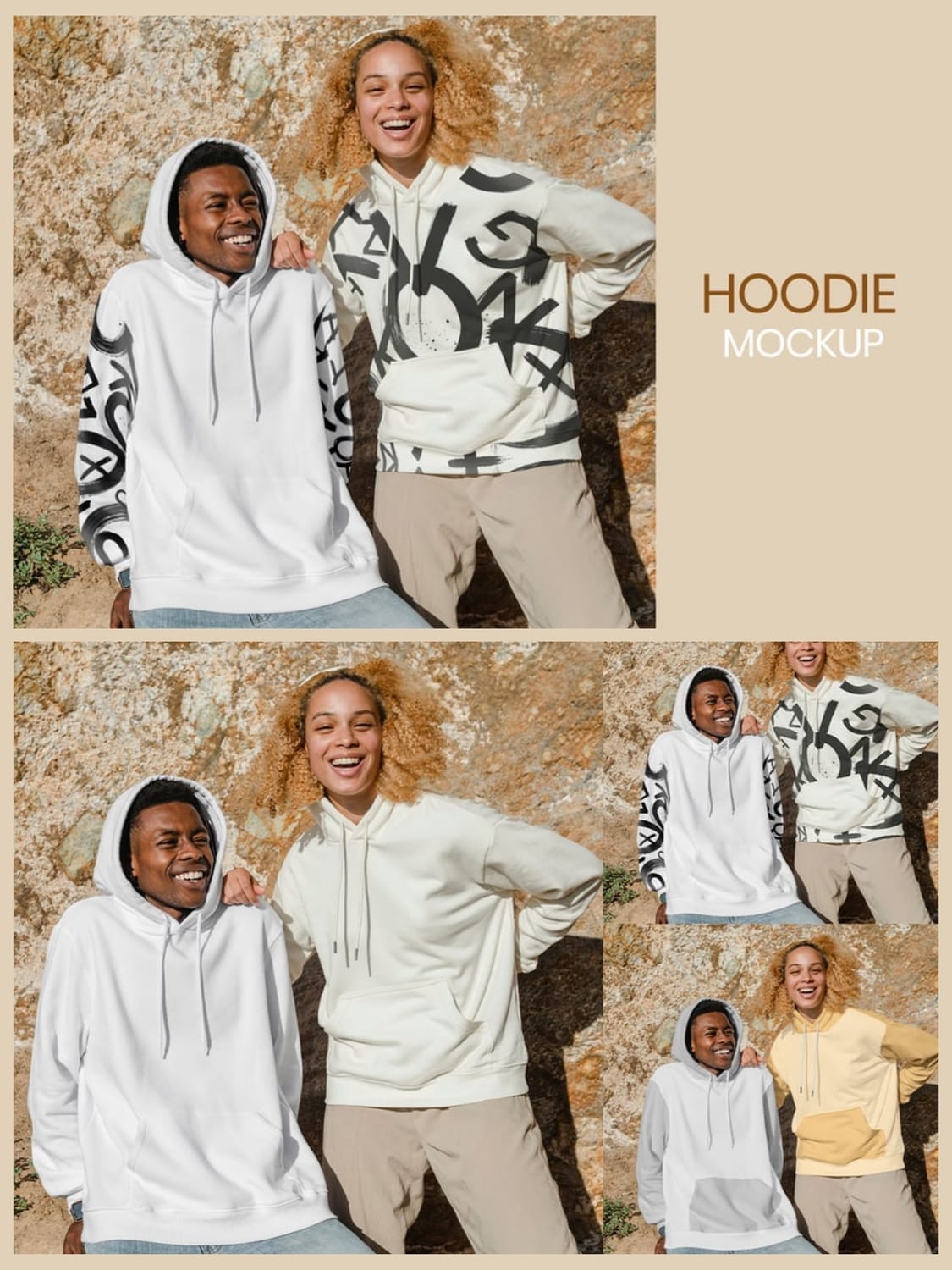
This mockup is a fantastic way to showcase your designs on both male and female models simultaneously, which is perfect for unisex or couple-focused apparel brands. The set features a happy couple in stylish hoodies, giving a lifestyle feel that's relatable and engaging. The PSD files are layered and organized, making it easy to edit and customize. With smart object support, you can quickly add your designs to both hoodies with just a few clicks. The high resolution of 3295 x 3295 px ensures your designs are displayed with clarity and professionalism.
Mockup 8: The Hanger Mockup

This mockup is perfect for e-commerce stores or brands that want a clean, professional, and product-focused presentation. It features a hoodie displayed on a wooden hanger, giving it a minimalist and organized feel. The set includes three different views—a front view, a back view, and a combined front-and-back view—allowing you to showcase your design from all angles. The PSD files are high-resolution (4500x3000 px at 300 DPI) and include smart object layers, making it easy to add your artwork. You also have the flexibility to change the background color and adjust shadows to perfectly match your brand's aesthetic.
Mockup 9: The Female Lifestyle Mockup

This mockup set is specifically designed to highlight apparel on a female model in various outdoor settings, giving your brand a vibrant, lifestyle-focused feel. It features the model in different poses, holding a coffee cup or her phone, which adds a sense of realism and relatability. This is perfect for fashion and streetwear brands, and it's also ideal for creating eye-catching clothing store listings and marketing materials. It's a high-quality set that allows you to showcase logos, patterns, or artwork with professional results, and the different poses and backgrounds give you plenty of options for your branding.
Mockup 10: The Dynamic Female Model
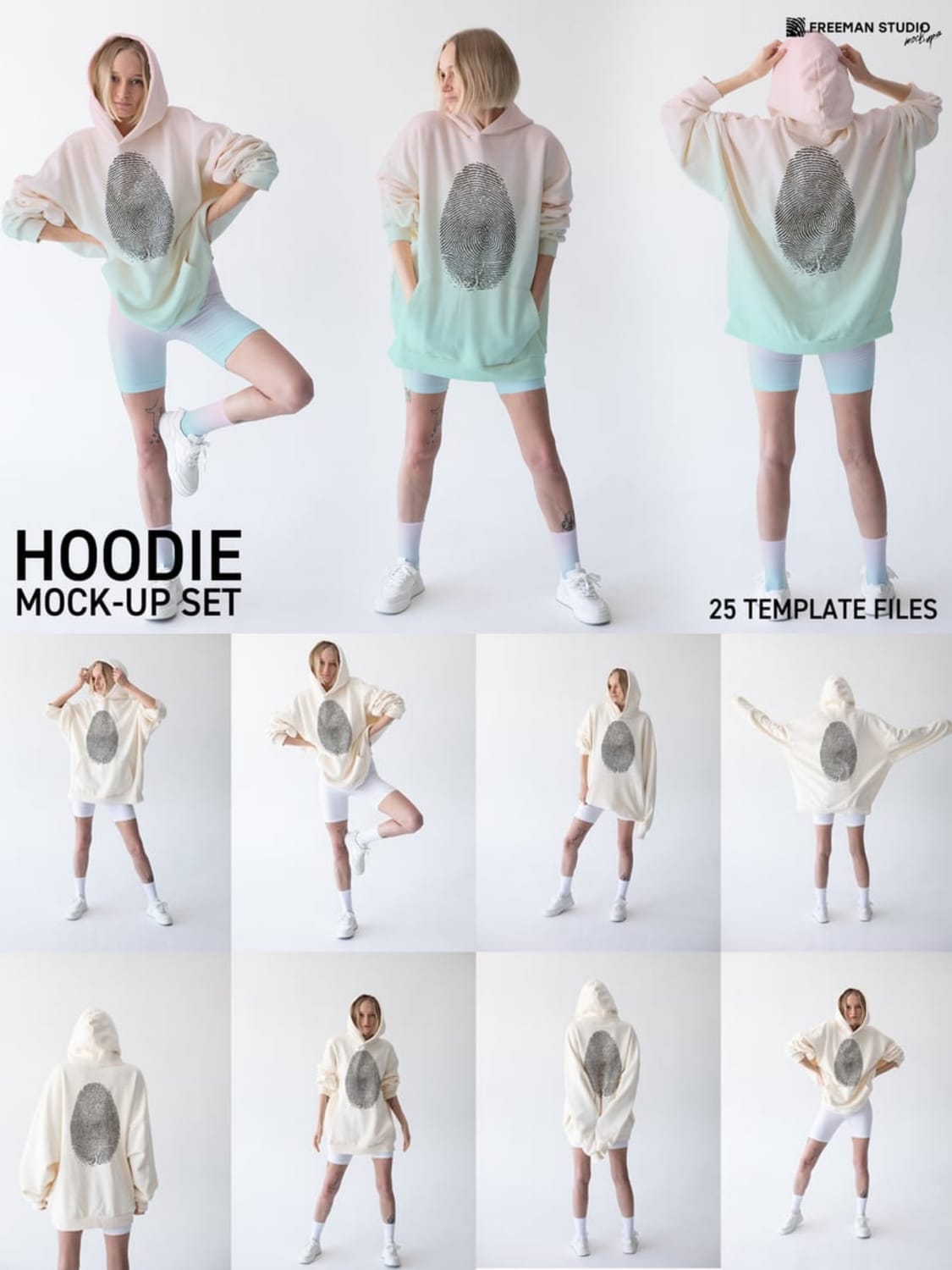
This mockup set is perfect for brands seeking a dynamic, lifestyle-oriented presentation with a female model. It includes 25 high-resolution template files (6000x4000 px at 300 DPI) that showcase the hoodie in various poses and settings. The layered PSD files are well-organized, making it simple to change colors and apply your designs using smart objects and displacement maps for a realistic look. This extensive collection is great for fashion and streetwear brands aiming to create a cohesive and professional visual identity across their website, social media, and marketing materials.
Mockup 11: The Casual Lifestyle Collection

This mockup is a versatile choice for brands that want to showcase their designs on a female model in a variety of casual settings. The package contains six PSD files, each featuring a different scene, from an outdoor path to a cozy bedroom setting. With high-resolution files (6000x4000 px at 300 dpi), your designs will look professional and crisp. The files are well-organized and allow for variable colors, gradients, and designs via smart objects, making it easy to adapt the mockup to your specific needs. This set is perfect for creating a cohesive and relatable brand story for your audience.
Mockup 12: The Street Fashion Mockup

This comprehensive mockup set is ideal for brands that want to showcase their hoodies on female models in a realistic urban environment. The package includes 12 PSD files, each featuring a different scene to give your audience a variety of looks and styles. The files are high-resolution (3500 x 2335 px at 240 DPI) and come with organized layers, making customization quick and easy. You can change the color of all elements, including the hoodie and ropes. The set also includes a distortion mask to ensure your design realistically conforms to the fabric of the hoodie. An illustrated JPG help file is also included to guide you through the process.
Mockup 13: The Versatile Female Model Set
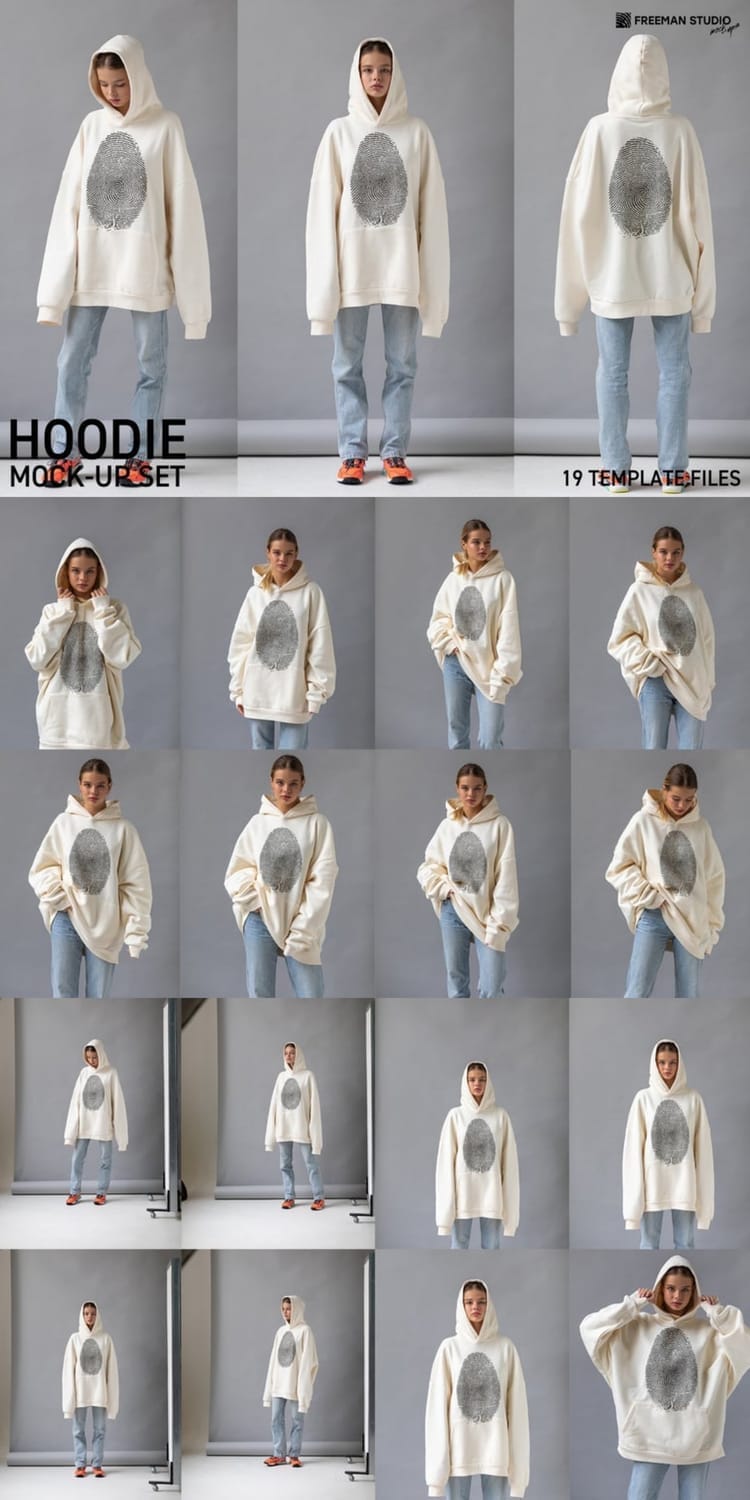
This extensive oversized hoodie mockup set is one of the most versatile options on our list, perfect for brands that need a wide range of looks. It includes 19 high-resolution PSD templates (6000x4000px at 300 DPI) featuring a female model in various poses and settings. With this single package, you can showcase your designs on both a model in a studio setting and in more relaxed, natural environments. The organized and layered files are easy to use with smart objects, and the included displacement maps ensure your design looks realistic on the hoodie's fabric. You can also easily change the color of the hoodie to match your brand's palette. This set is ideal for building a comprehensive and professional product catalog without the need for multiple photoshoots.
Mockup 14: The Men's Hoodie Mockup

This premium-quality mockup set is designed for brands focusing on men's apparel. It includes five distinct PSD scenes that are perfect for creating a professional-looking catalog or website to showcase your hoodie fleece designs. With a high resolution of 5500 x 3800 px at 300 DPI, these mockups are ideal for both print and web projects. The entire hoodie is fully customizable—you can change the color of every part, including the laces, cuffs, pocket, and sleeves with just a few clicks. The organized layers and smart objects make it simple to place your design, and the transparent and customizable background gives you complete control over your presentation.
Mockup 15: The Men's Street Style Collection
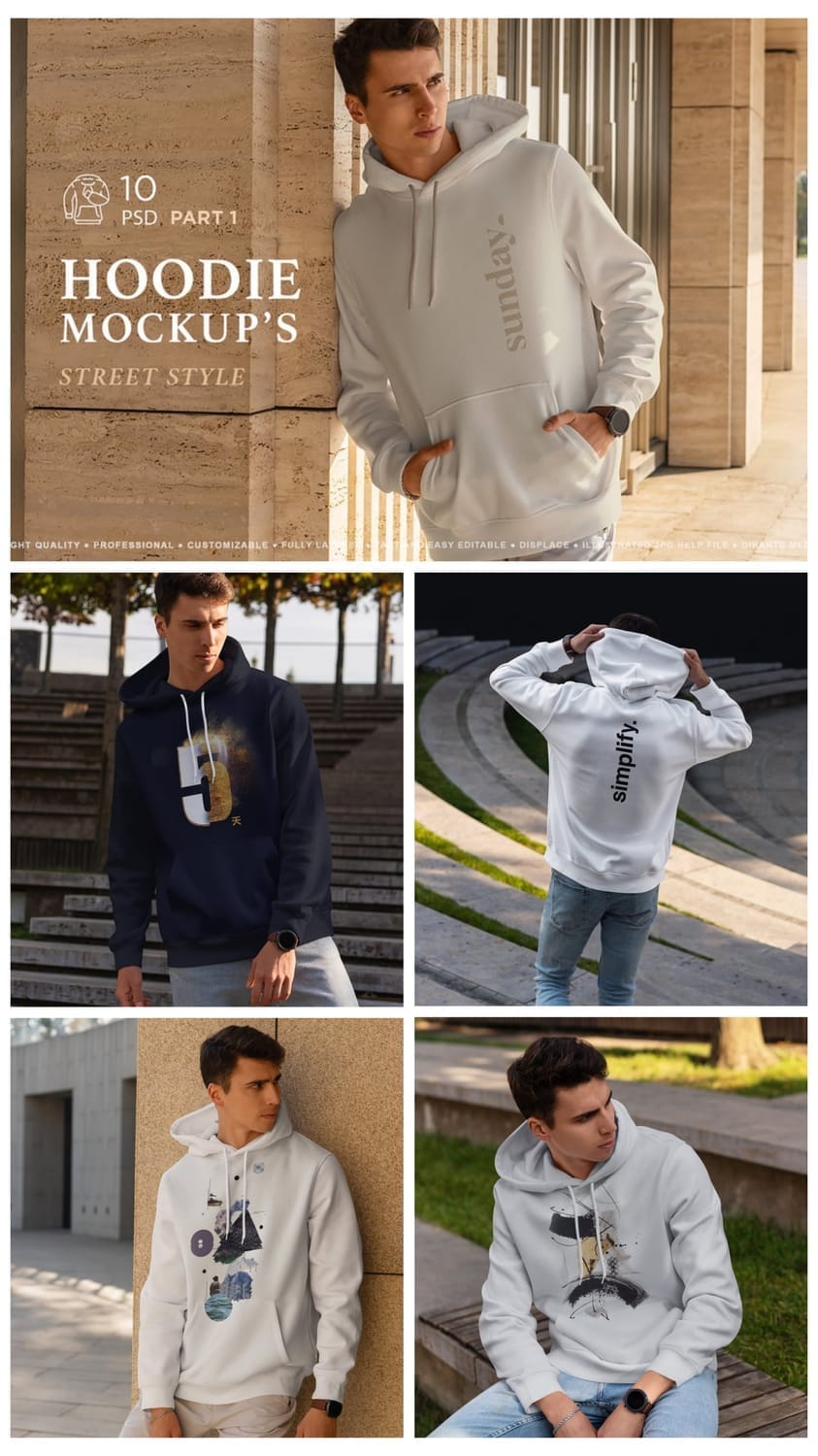
This mockup set offers a professional and realistic way to present your hoodie designs on a male model in a street-style environment. The package includes 10 PSD files, providing a variety of poses and angles to showcase your apparel. With a high resolution of 3500x2335 px at 240 DPI, these mockups are ideal for both bright and dark designs and will give your work a polished, high-quality look. The files are easy to edit with customizable color options and include displacement maps to ensure your design conforms perfectly to the hoodie's shape. A helpful JPG guide is also included to assist with customization.
Closing
Ultimately, the right mockup can be a game-changer for your designs. It’s more than just a placeholder; it’s a tool that brings your creative vision to life in a way that’s professional, appealing, and ready to sell. The Envato templates we've explored all share one crucial trait: they help you effectively communicate the quality and style of your work. By choosing the right one, you can elevate your brand and connect with your audience without ever needing to step foot in a studio.
Ready to find the perfect template for your next project?
Now that you've seen how the right mockup can transform your designs, it's time to put it into practice. We highly recommend checking out Envato Elements, where you can get unlimited downloads of all the hoodie mockup templates we've mentioned, plus thousands of other design assets, for one low monthly price. It's the perfect resource for designers and business owners who need to keep their content fresh without breaking the bank.
FAQs
Creating a hoodie mockup is typically a straightforward process using Adobe Photoshop and a PSD file. You can easily place your designs using smart objects by double-clicking the smart layer, copying and pasting your artwork, and then saving the file. Many mockup files also have well-organized, named, and marked layers, as well as a documentation file or help file to guide you through the customization process. Additionally, some mockups include displacement maps, which help your design realistically conform to the shape and folds of the hoodie.
All the provided hoodie mockups are compatible with Adobe Photoshop. They are typically layered PSD files that require a minimum version of Photoshop CS4 or higher to function properly.
Yes, many of the mockups offer customizable color options for both the hoodie and the background. This is often done through organized layers and smart objects, allowing for a full range of colors and gradients.
Displacement maps are special files included with some mockups that help your design realistically conform to the folds and contours of the hoodie's fabric. They ensure that your artwork looks natural and professionally integrated into the mockup, rather than appearing as a flat image placed on top.
Yes, several of the mockups are specifically noted as being good for both light and dark designs. This versatility allows you to showcase a wide range of products with the same set of templates.
Related articles



Disclaimer:
This article is for informational purposes only. Some links may be affiliate links, meaning Advise Graphics may earn a commission at no extra cost to you. We do not guarantee results, and readers should do their own research before making any decisions.
Tags
Subscribe
Join the Advise Graphics community and get exclusive design resources, tips, and updates delivered straight to your inbox.
Copyright
© 2025 Advise Graphics. All rights reserved.
Cop© 2025 Advise Graphics. All rights reserved.