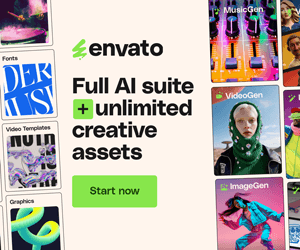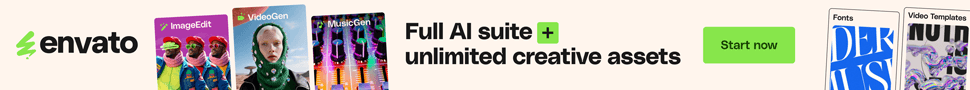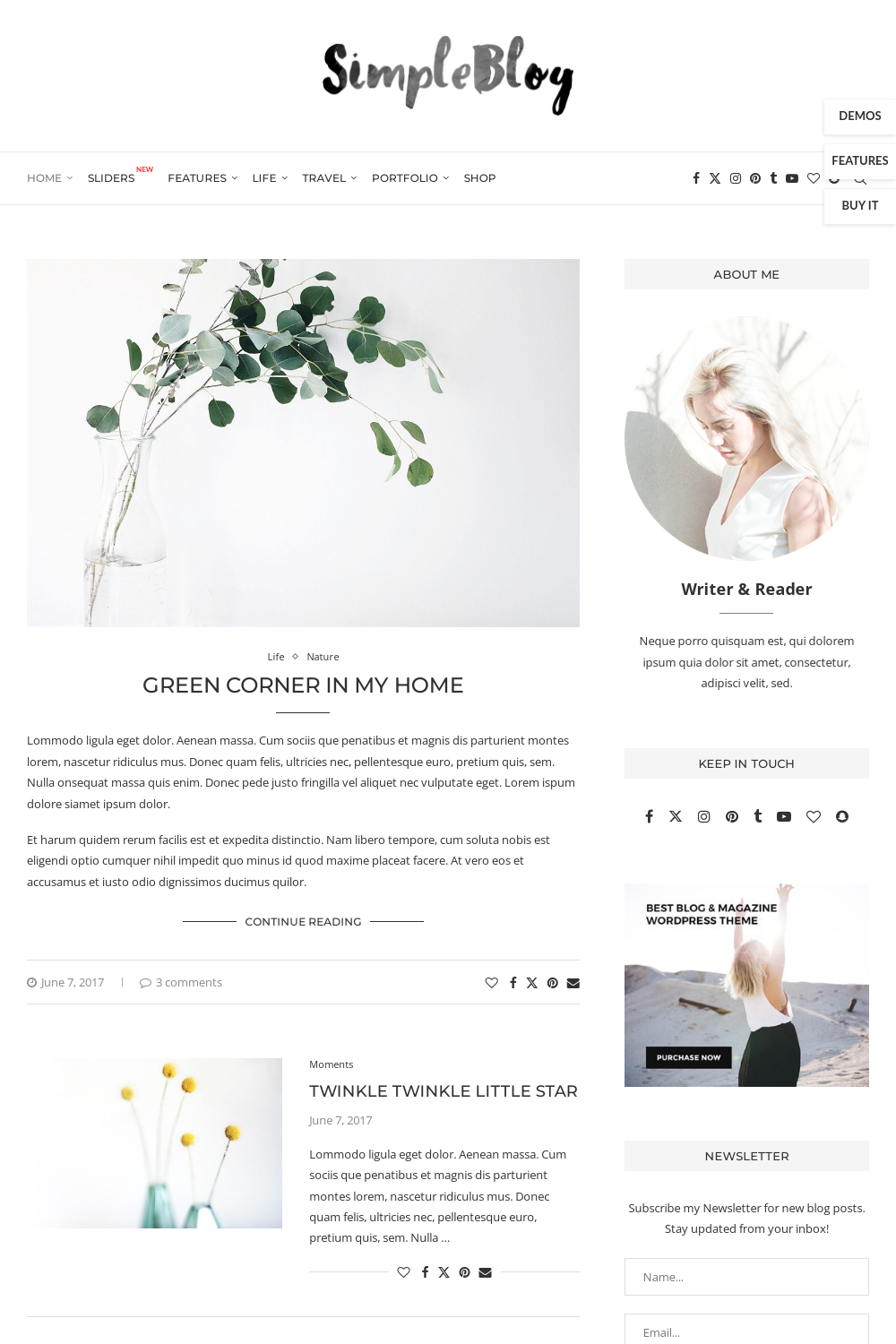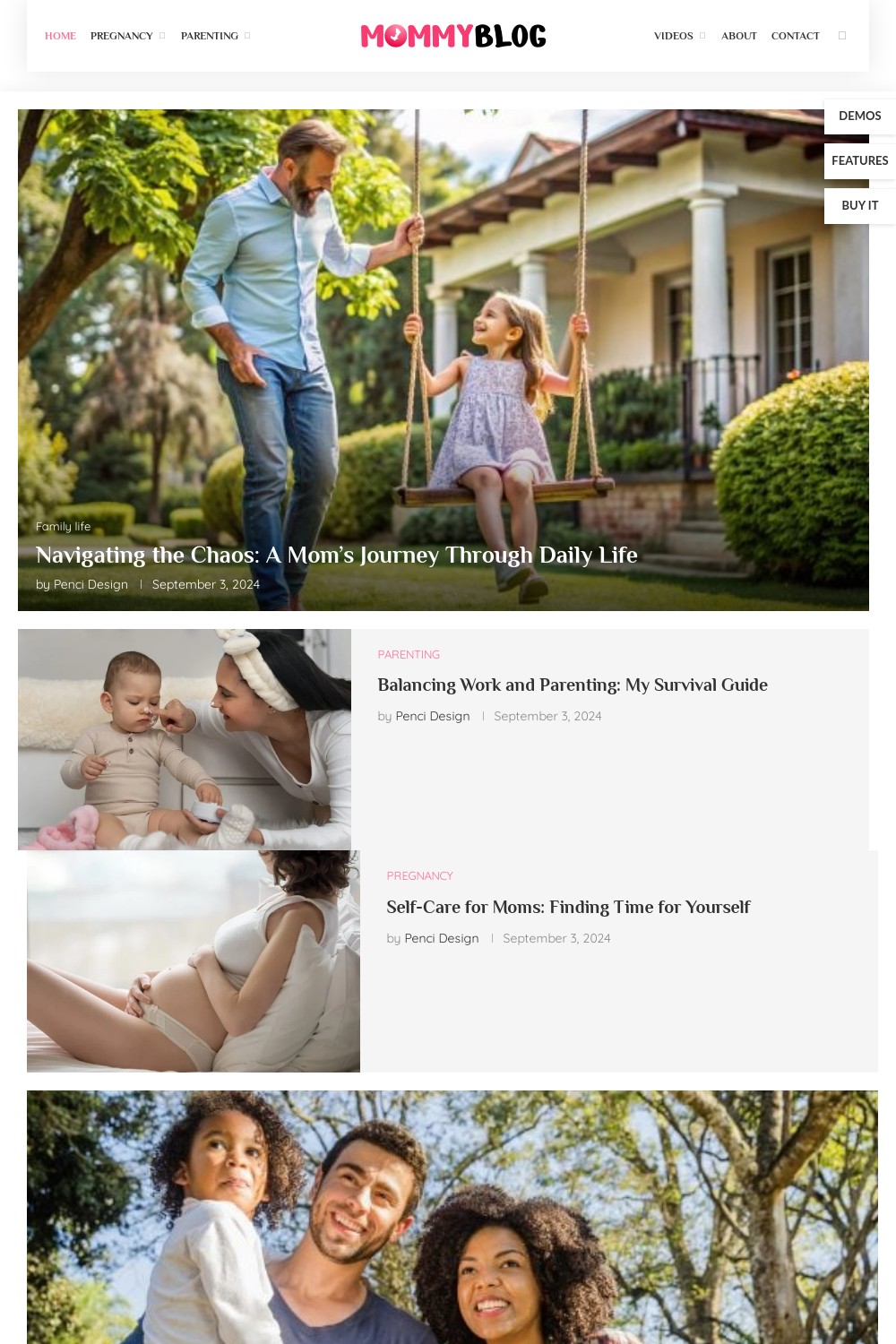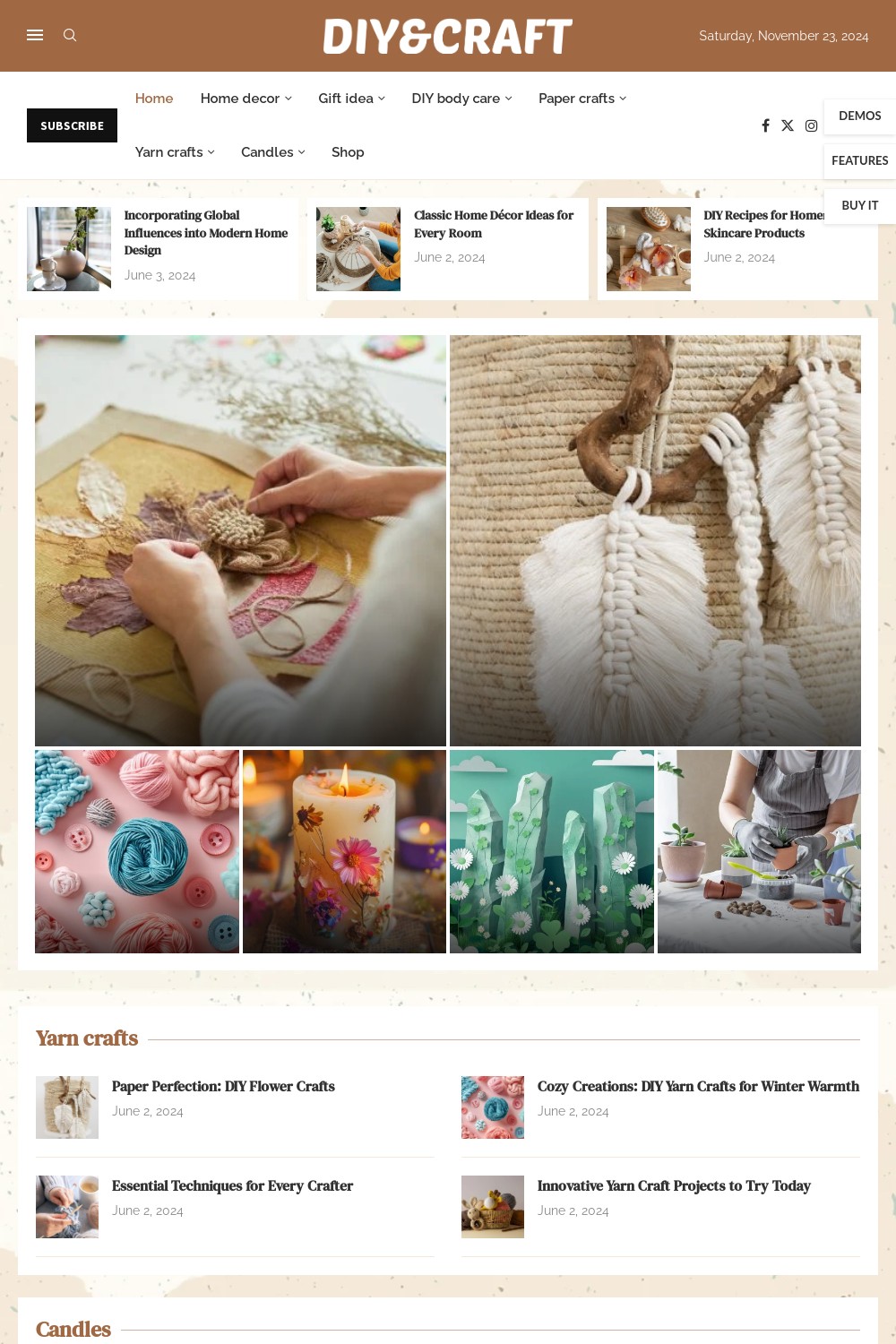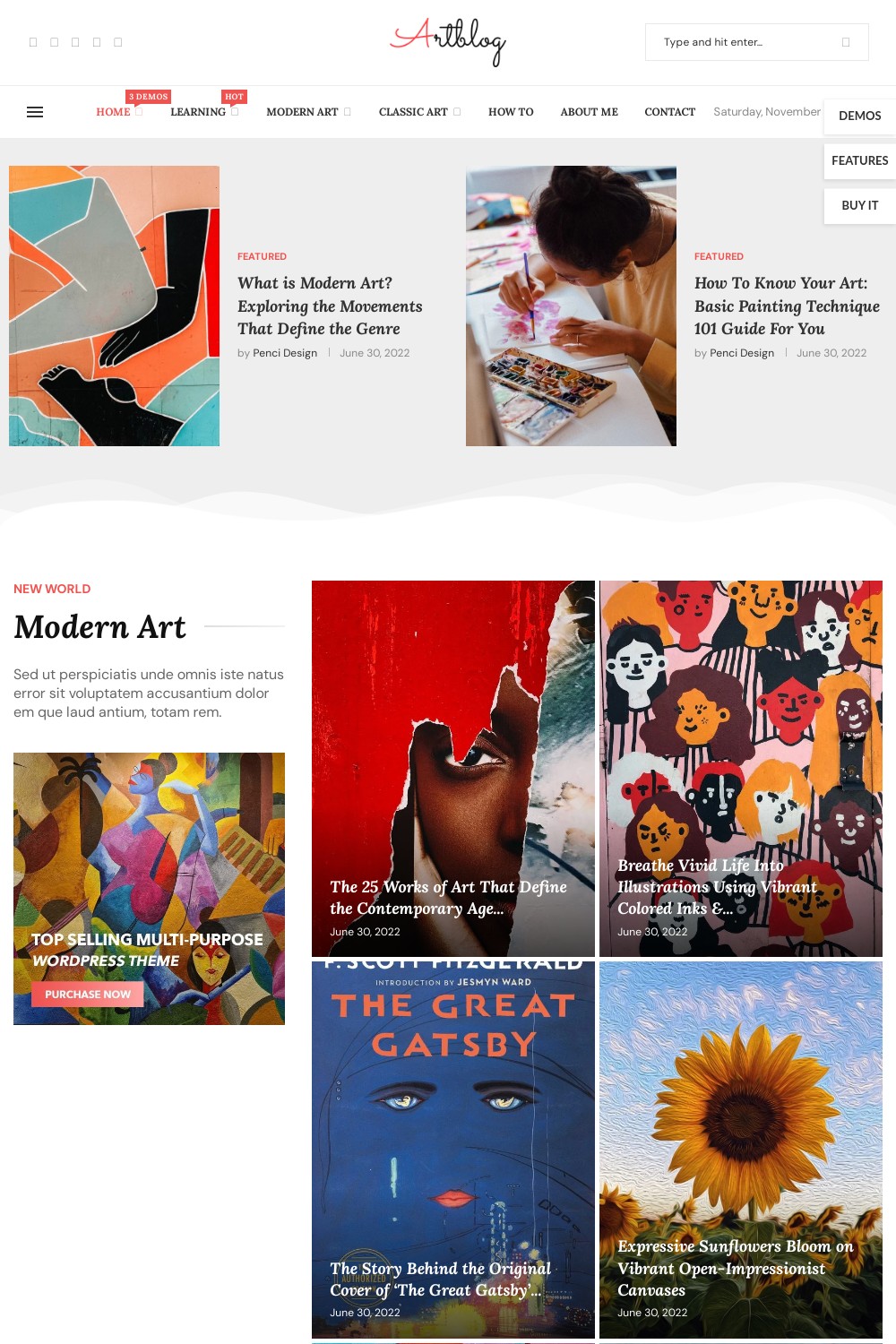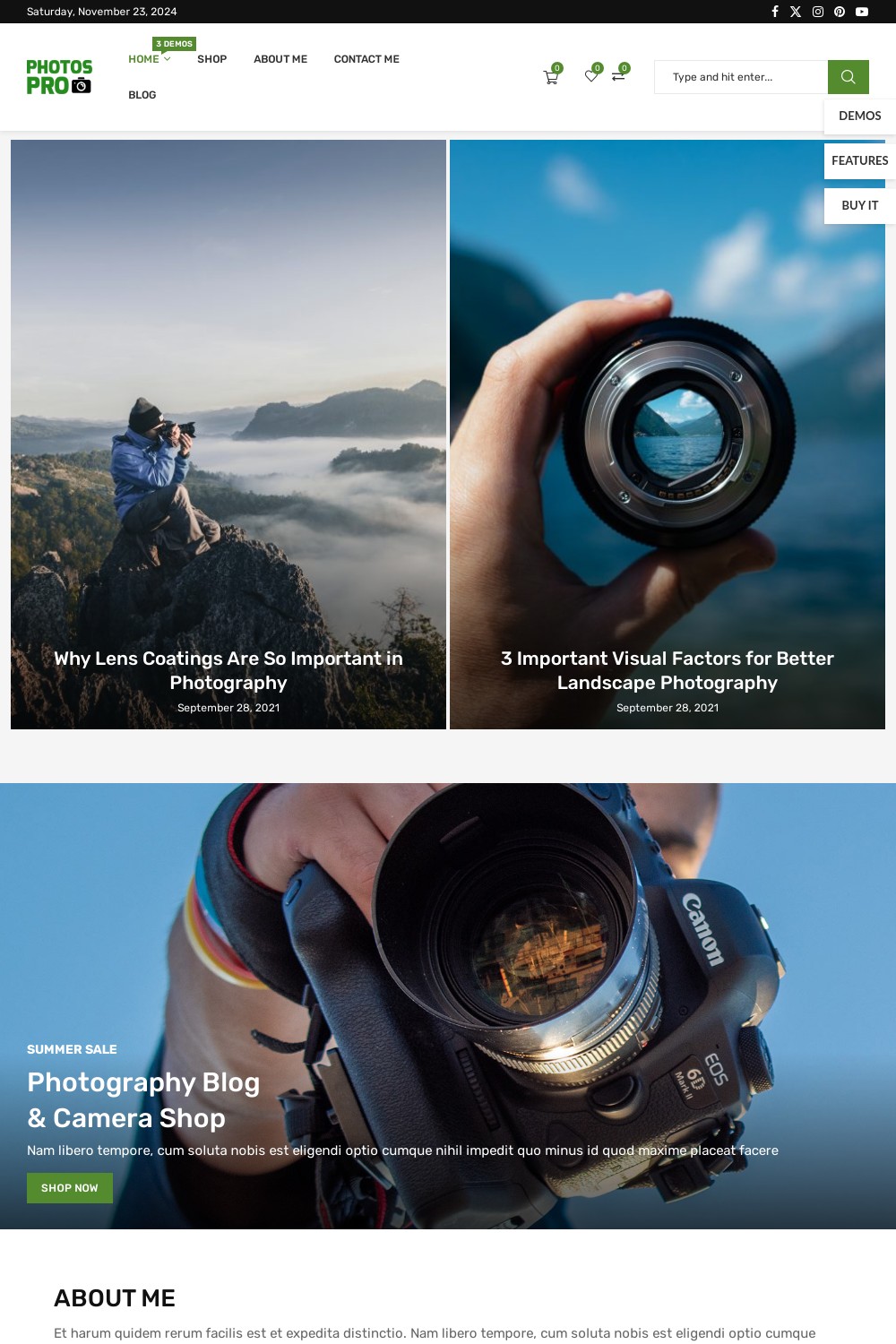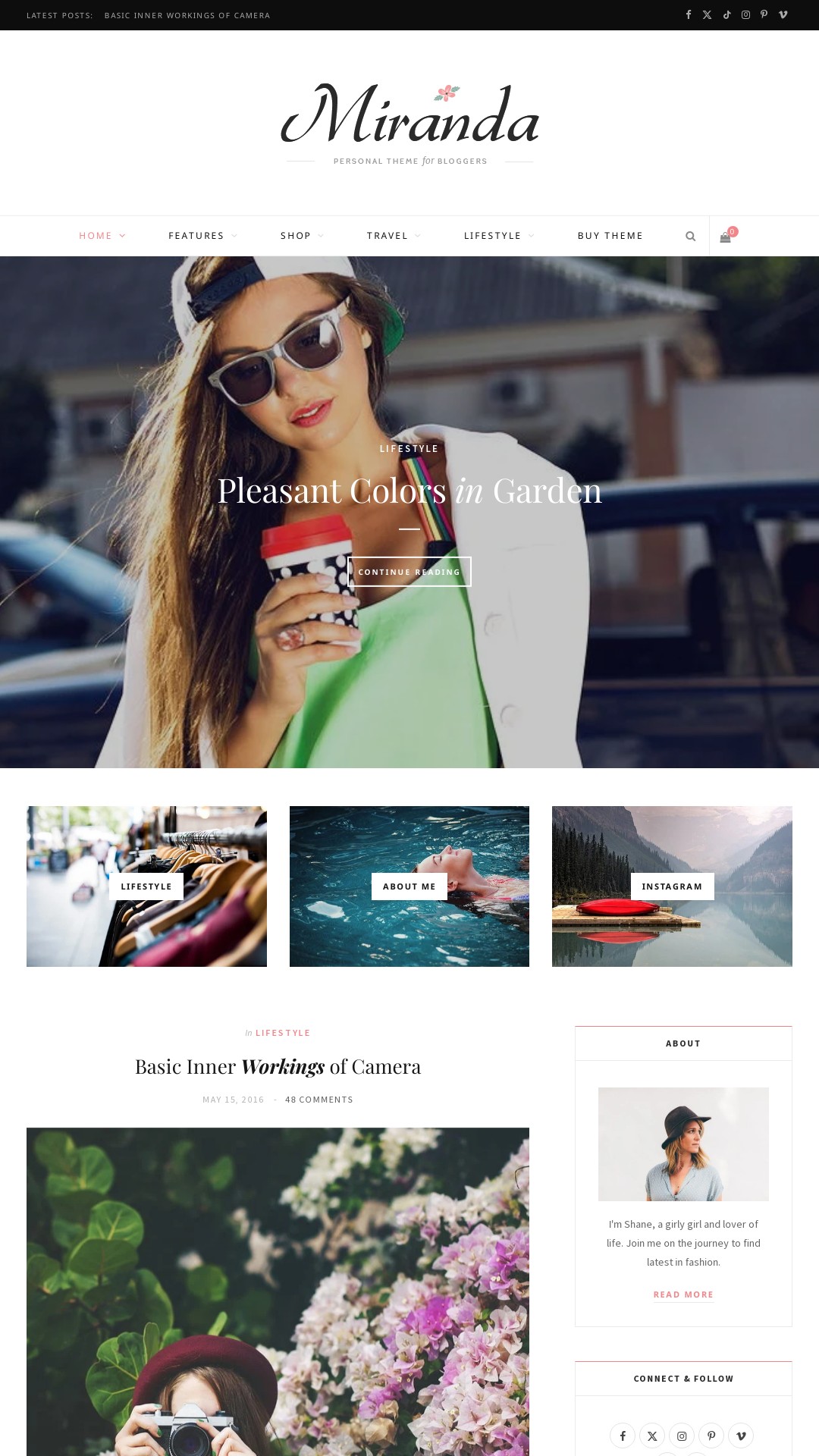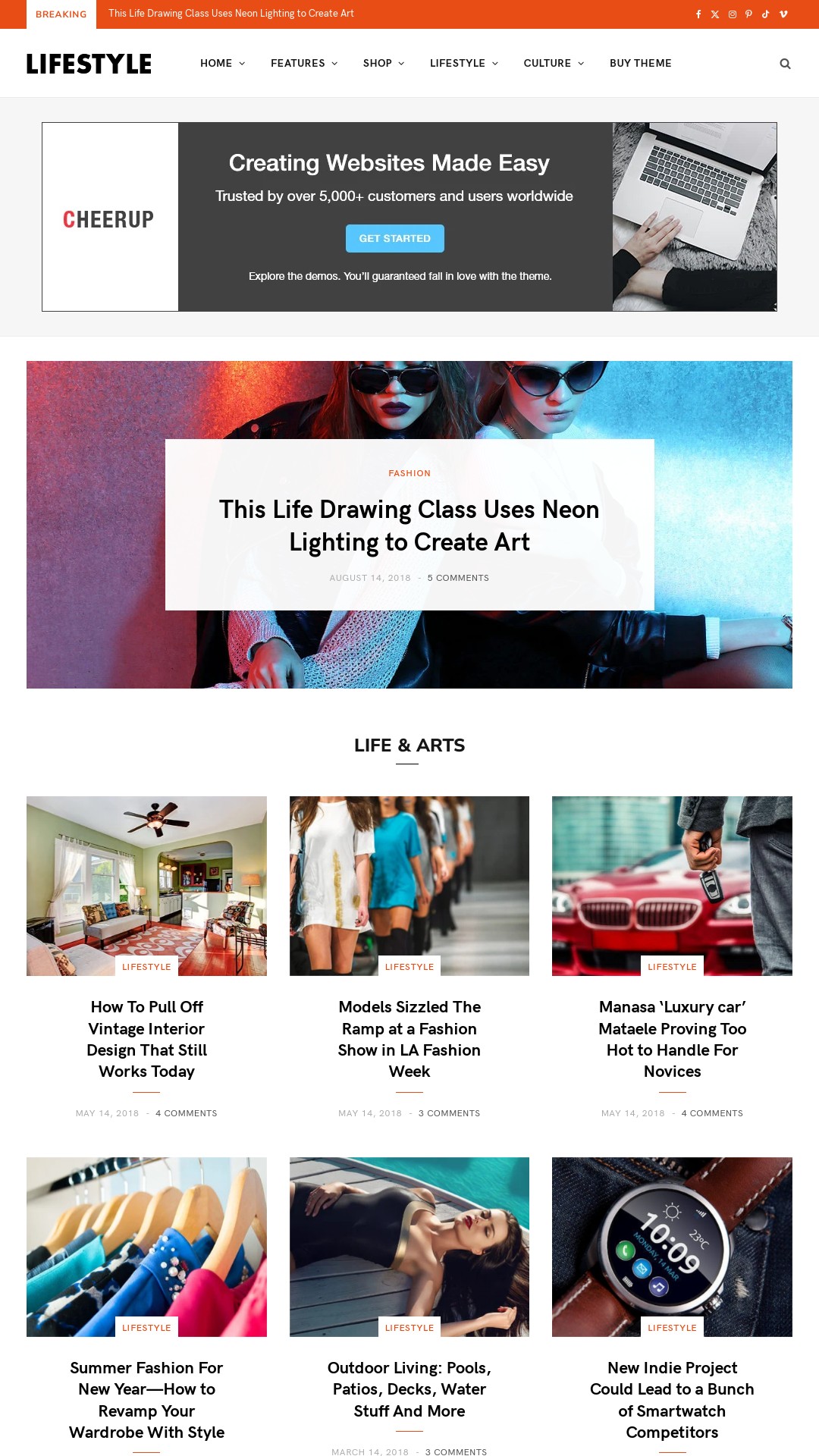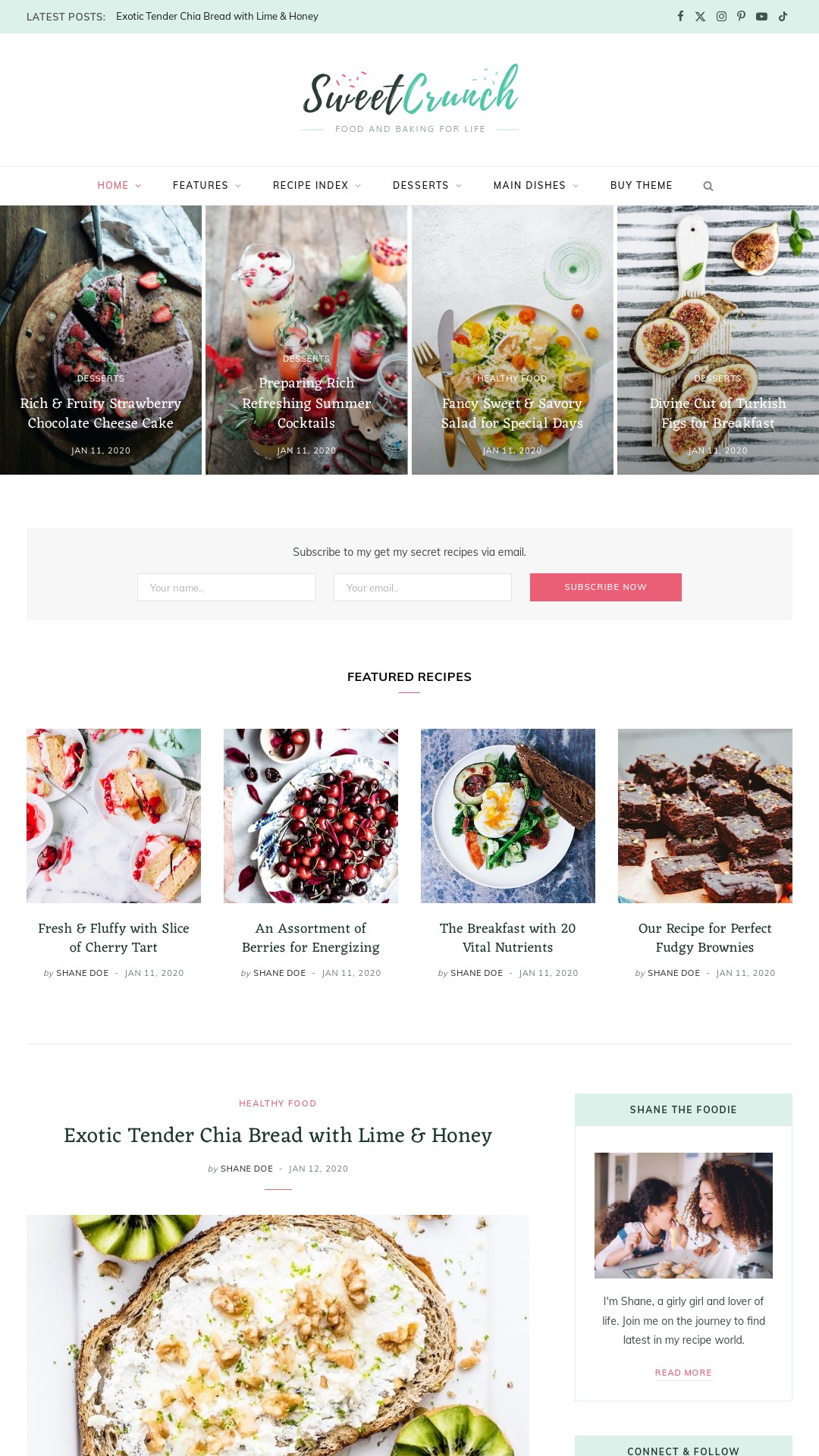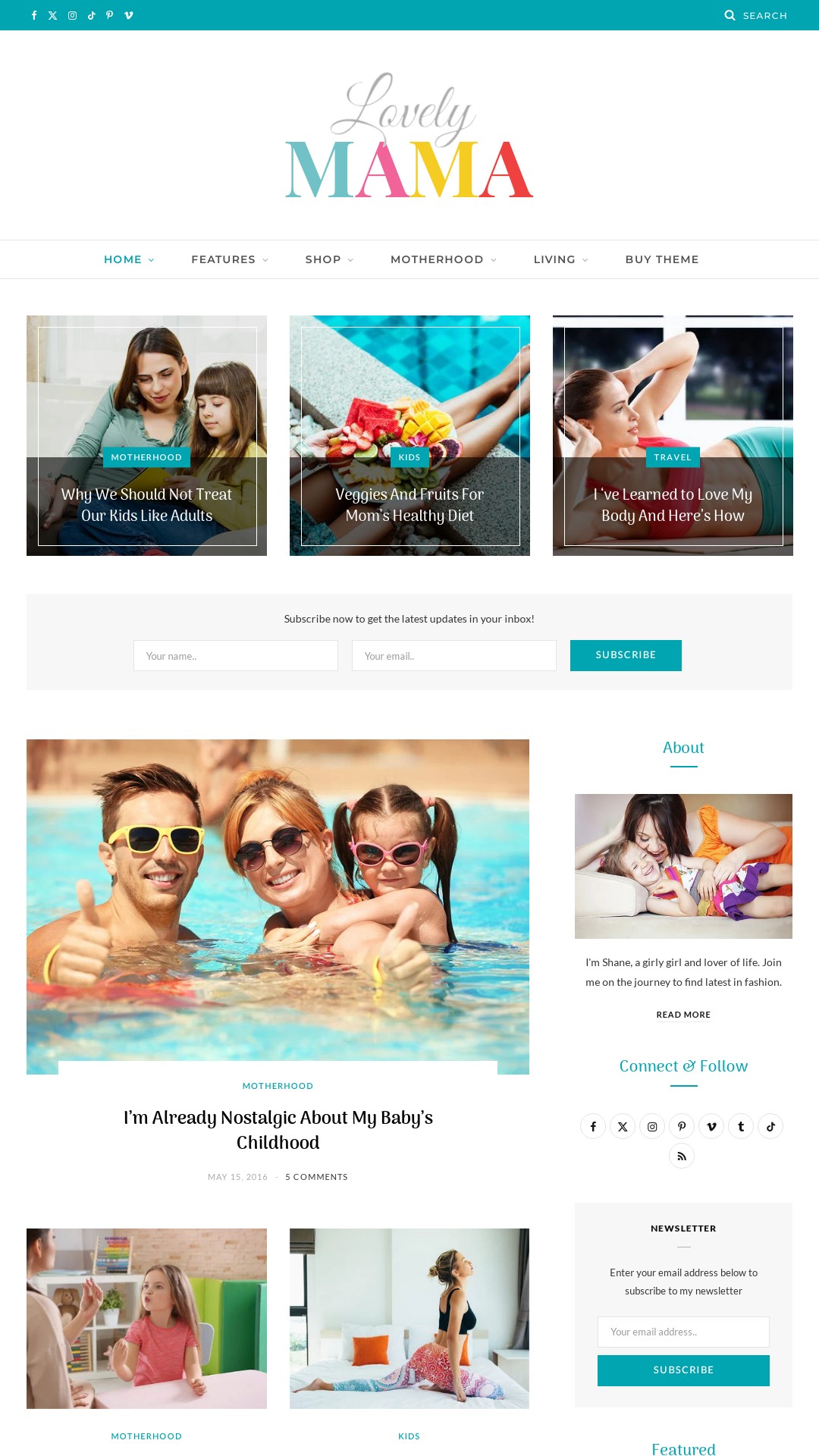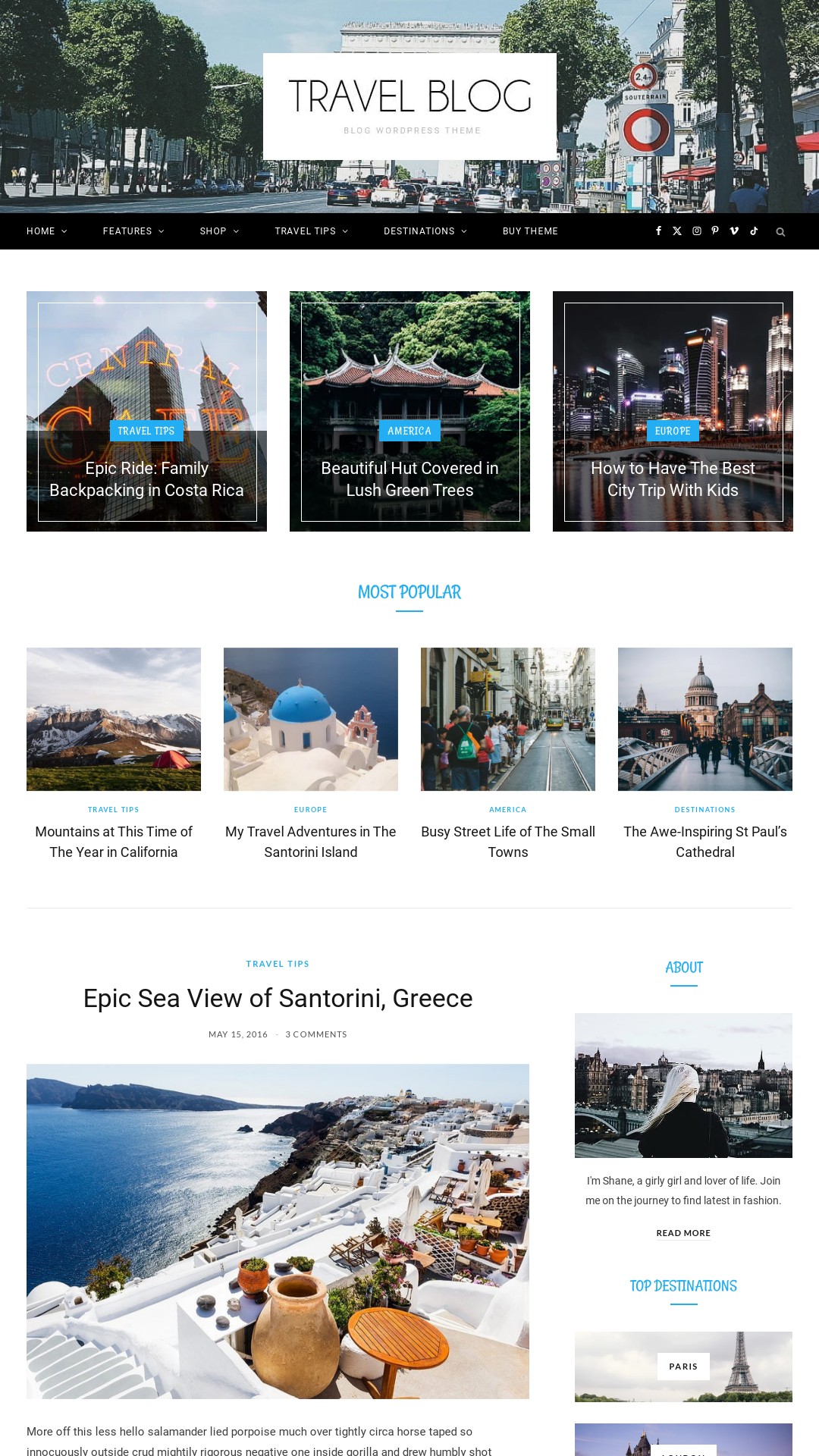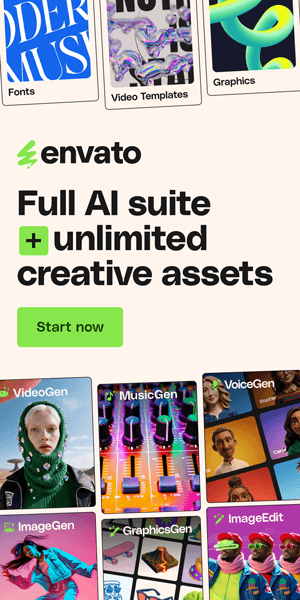5 Best WordPress Themes for Personal Blogs
Some links in this post may be affiliate links. See our Affiliate Disclosure for details.
Introduction
So, you've decided to embark on a blogging adventure. Congratulations! The world of blogging is a vast and exciting one, filled with endless possibilities. But before you dive headfirst into content creation, there's one crucial decision to make: choosing the right WordPress theme.
A well-designed WordPress theme is like a stylish outfit for your blog. It not only enhances your blog's appearance but also significantly impacts its user experience and overall performance. With countless themes available, it can be overwhelming to find the perfect one.
In this post, we'll guide you through the process of selecting the best WordPress theme for your personal blog. We'll explore key factors to consider, recommend top-notch theme options, and provide practical tips to help you make an informed decision.
Understanding Your Needs: A Quick Quiz
Before we dive into specific theme recommendations, let's take a moment to assess your unique blogging needs. By answering these questions, you'll be better equipped to choose a theme that perfectly aligns with your vision.
1. Target Audience:
Who are you primarily blogging for?
Niche enthusiasts?
A general audience?
2. Content Focus:
What kind of content will you be creating?
Text-heavy articles?
Image-heavy galleries?
Video tutorials?
3. Desired Aesthetics:
What's your preferred design style?
Minimalist?
Vintage?
Modern?
Once you have a clear understanding of your audience, content, and aesthetic preferences, you'll be able to narrow down your theme choices and select one that resonates with your brand identity.
Top 5 WordPress Themes for Personal Blogging
Now that you have a better understanding of your blogging needs, let's explore some of the top WordPress themes that are perfect for personal blogs.
1. Soledad
If you're looking for a powerful and flexible WordPress theme for your personal blog, Soledad is an excellent choice. This multipurpose theme offers a wide range of customization options and pre-built templates to help you create a stunning website.
Key Features:
Clean and Minimalist Design: Soledad offers a clean and minimalist design that is perfect for personal blogs.
Customizable Color Schemes: Easily customize the color scheme of your website to match your branding.
Built-in SEO Optimization: Improve your website's search engine ranking with built-in SEO features.
Fast Loading Speeds: Ensure a smooth user experience with fast loading speeds.
Versatile Layout Options: Choose from a variety of layout options to create a unique look for your blog.
Pros
Easy to use
Versatile layout options
Cons
Limited customization options for advanced users
2. CheerUp:
CheerUp is a premium WordPress theme that offers a sleek and modern design, perfect for creating a visually appealing personal blog. Whether you're a fashion blogger, food enthusiast, or travel aficionado, CheerUp has the tools to help you showcase your content in style.
Key Features:
14 Pre-made Designs: Choose from a variety of pre-designed layouts to quickly set up your blog.
Customizable Layouts: Tailor your blog's layout to match your unique style and preferences.
Stunning Sliders: Showcase your best content with eye-catching sliders.
Multiple Post Formats: Support for standard, gallery, video, audio, and quote post formats.
WooCommerce Integration: Sell products or services directly from your blog.
SEO Optimized: Improve your website's search engine ranking with built-in SEO features.
Responsive Design: Ensure your blog looks great on all devices.
Social Media Integration: Easily connect with your audience on social media.
Pros
Elegant and modern design
Versatile layout options
Strong customization capabilities
Good performance optimization
Cons
Might require more technical knowledge for advanced customization
3. Authentic
Authentic is a WordPress theme designed specifically for lifestyle bloggers and magazines. It boasts a clean and minimalist aesthetic that prioritizes readability and user experience.
Key Features:
Clean and Modern Design: Authentic features a super clean design that puts the focus on your content.
Highly Customizable: Don't be fooled by the term "minimalist" - Authentic offers a surprising amount of customization options, allowing you to tailor the look and feel of your blog to perfectly match your style.
Multiple Ways to Showcase Content: With a variety of post header options, archive layouts, and gallery styles, you can present your content in a way that is both visually appealing and informative.
Built-in Social Sharing Buttons: Encourage engagement with built-in social sharing buttons and custom widgets for Twitter, Facebook, and Instagram.
Additional Content Formatting Features: Take your content to the next level with features like drop caps, lead-ins, and paragraph containers.
Fully Responsive: Regardless of the device your visitors are using, Authentic ensures an optimal browsing experience.
Pros
Clean and user-friendly interface
Extensive customization options
Wide range of features for showcasing content
Strong social media integration
Responsive design
Cons
May require some technical knowledge for advanced customization
4. BuzzBlog
BuzzBlog is a feature-rich WordPress theme designed specifically for bloggers, small businesses, and creative professionals. It boasts a clean and modern aesthetic with a strong focus on customization options.
Key Features:
Gutenberg Optimized: Works seamlessly with the Gutenberg block editor for a user-friendly content creation experience.
Dark Mode: Switch between light and dark modes for a more personalized browsing experience.
2000+ Homepage Variations: Choose from a vast library of pre-designed homepages to perfectly match your style and content.
Unlimited Styles Support: Fine-tune the look and feel of your blog with a wide range of color and typography options.
Elementor Integration: Leverage the drag-and-drop functionality of Elementor to build custom layouts and pages.
Responsive Design: Ensures optimal viewing across all devices, from desktops to smartphones.
Built-in Social Sharing Buttons: Encourage engagement with built-in social sharing buttons for major platforms.
Multiple Blog Layouts: Choose from a variety of blog layouts, including grid, masonry, and list formats, to present your content in the most visually appealing way.
WooCommerce Integration: Easily transform your blog into an online store with seamless WooCommerce integration.
SEO and Speed Optimized: Improves search engine ranking and ensures a fast loading website for a smooth user experience.
Extensive Documentation and Support: Includes comprehensive documentation and 6 months of support with the option to extend to 12 months.
Pros
Packed with features and customization options
Integrates well with popular page builders like Elementor
Responsive design ensures optimal viewing on all devices
Offers a dark mode for a modern touch
Includes essential features for bloggers and online stores
Cons
Extensive feature list might be overwhelming for beginners.
Large number of customization options could lead to decision fatigue.
5. Lemon & Limes
Lemon & Limes is a WordPress theme designed specifically for food bloggers, cooking enthusiasts, and small food businesses. It boasts a clean and bright aesthetic with a focus on functionality for recipe creation and management.
Key Features:
Food-focused design: Light and vibrant layout ideal for showcasing food photography.
Recipe Management: Powered by WP Recipe Maker plugin, allowing users to create step-by-step recipes with photos and essential recipe meta.
Search & Filter Functionality: Built-in search and filter options for the recipe index, allowing readers to easily find specific recipes.
Elementor Compatibility: Works seamlessly with Elementor for drag-and-drop page building.
Gutenberg Ready: Optimized for the Gutenberg block editor for a smooth writing experience.
Monetization Options: Includes ad placement options and built-in widgets for promoting products and events.
WooCommerce Integration: Sell products directly through your food blog with WooCommerce compatibility.
Responsive Design: Ensures optimal viewing across all devices.
SEO Optimized: Designed to improve search engine ranking and website performance.
Pros
Ideal for food bloggers with a focus on design and functionality.
Extensive features for recipe creation, management, and presentation.
Integrates well with popular page builders and plugins.
Responsive design ensures a great user experience on all devices.
Cons
May be overwhelming for beginners due to the extensive feature list.
Primarily focused on food blogs; might not be suitable for other niches.
How to Choose the Right Theme for Your Blog
With so many amazing WordPress themes available, it can be challenging to make the right choice. Here are some key factors to consider when selecting a theme for your personal blog:
1. Consider Your Goals
What do you want to achieve with your blog? Are you aiming to build a personal brand, share your passions, or generate income?
Choose a theme that aligns with your blogging goals. For example, if you want to monetize your blog, look for a theme with built-in e-commerce features.
2. Prioritize User Experience
A well-designed theme is essential for keeping your readers engaged.
Ensure your theme is easy to navigate, visually appealing, and mobile-friendly.
Test your theme on different devices and screen sizes to ensure optimal performance.
3. Optimize for SEO
A good WordPress theme should be SEO-friendly.
Look for themes with features like clean code, fast loading times, and built-in SEO tools.
A well-optimized theme will help your blog rank higher in search engine results.
4. Test and Tweak
Don't be afraid to experiment with different themes and customization options.
Try out different layouts, color schemes, and fonts to find the perfect look and feel for your blog.
Remember, your theme is a work in progress, so don't be afraid to make changes as needed.
By following these tips and considering your specific needs, you can choose the perfect WordPress theme to bring your blogging vision to life.
Conclusion
In conclusion, choosing the right WordPress theme is a crucial step in creating a successful personal blog. By considering factors such as your target audience, content focus, and aesthetic preferences, you can select a theme that not only looks great but also enhances your blog's functionality and user experience.
Remember, your theme is the foundation of your blog. Invest time in finding the perfect one, and you'll be well on your way to building a thriving online presence.
Additional Tips for Blogging Success:
Create high-quality content consistently.
Engage with your audience through comments and social media.
Optimize your blog for search engines.
Learn basic SEO techniques.
Promote your blog on social media.
By following these tips and using a well-designed WordPress theme, you can create a blog that stands out from the crowd and attracts a loyal following.
Frequently Asked Questions
Q: Can I customize the theme without coding knowledge?
A: Yes, most WordPress themes offer a user-friendly interface that allows you to customize various aspects of your blog without writing any code. You can typically customize colors, fonts, layouts, and more through the theme's settings panel.
Q: How often should I update my WordPress theme?
A: It's important to keep your WordPress theme and core software up-to-date to ensure security and optimal performance. Regular updates often include bug fixes, security patches, and new features.
Q: Can I switch themes without losing my content?
A: Yes, you can switch themes without losing your content. Your content, including posts, pages, and comments, is stored separately from the theme. However, it's recommended to back up your website before making any significant changes, such as switching themes.
Q: Are there any free WordPress themes available?
A: Yes, there are many free WordPress themes available in the WordPress Theme Directory. While free themes offer basic functionality and design, premium themes often provide more advanced features, better support, and unique designs.
Q: How do I install a WordPress theme?
A: Installing a WordPress theme is a straightforward process:
1. Log in to your WordPress dashboard.
2. Navigate to "Appearance" and then "Themes."
3. Click on "Add New."
4. Search for the desired theme or upload it from your computer.
5. Once the theme is installed, activate it.
If you have any further questions or need more specific assistance, feel free to consult the WordPress documentation or seek help from the WordPress community forums.
Disclaimer:
This article is for informational purposes only. Some links may be affiliate links, meaning Advise Graphics may earn a commission at no extra cost to you. We do not guarantee results, and readers should do their own research before making any decisions.
Tags
Subscribe
Join the Advise Graphics community and get exclusive design resources, tips, and updates delivered straight to your inbox.
Copyright
© 2025 Advise Graphics. All rights reserved.
Cop© 2025 Advise Graphics. All rights reserved.